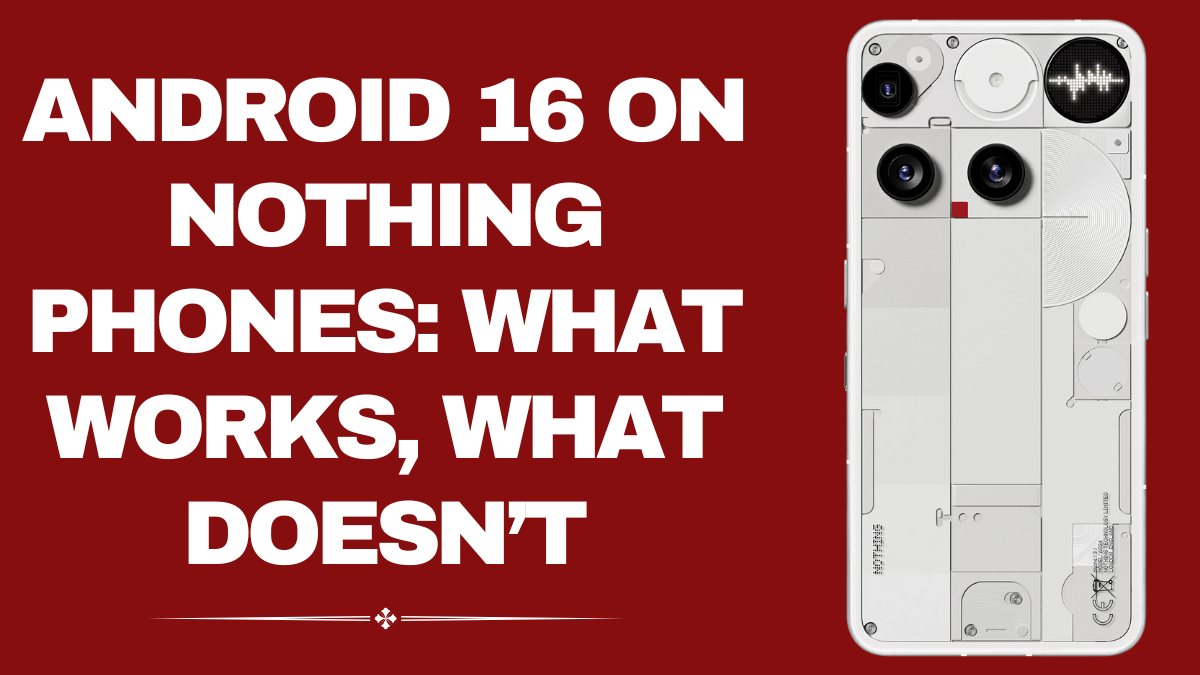Android 16 is finally here, and Nothing has started rolling it out through the Nothing OS 4.0 Beta on its latest devices. For owners of the Nothing Phone (2), Phone (2a), and the upcoming Phone (3), this is one of the most significant updates yet. With AI-powered apps, performance tweaks, and new customization tools, Android 16 feels like a big step forward. But as with any beta release, there are pros and cons. Let’s break down everything that works well—and what doesn’t—when running Android 16 on Nothing phones.
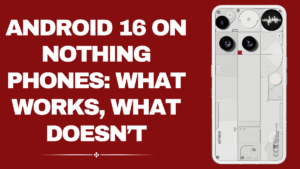
Eligible Nothing Devices for Android 16
Not all Nothing devices are getting Android 16.
| Device | Android 16 Update | Notes |
|---|---|---|
| Phone (2) | Available (Beta) | Stable release later in 2025 |
| Phone (2a) | Available (Beta, limited regions) | May face delays in certain markets |
| Phone (3) | Ships with Android 16 | Out-of-the-box with OS 4.0 |
| Phone (1) | Not eligible | Remains on Android 15 with security patches |
This means early adopters with Phone (1) will miss out, but those on newer models can enjoy Android 16 with OS 4.0 improvements.
What Works Well on Android 16 for Nothing Phones
1. AI-Powered Features
-
AI Notes app: Creates instant summaries of long text.
-
AI Gallery: Auto-sorts photos and suggests smart edits.
-
Gemini-powered assistant: Contextual reminders and suggestions.
These features make everyday tasks easier and bring Nothing closer to Pixel-level AI integration.
2. Glyph Interface 2.0
The Glyph lights are now smarter with Android 16. They can:
-
Sync with music
-
Provide notifications from third-party apps
-
Flash customized patterns for rides, calls, or alarms
This adds a lot more practicality to Nothing’s signature feature.
3. Customization Upgrades
-
Dynamic wallpapers that adapt to weather or time of day
-
Expanded widget library
-
Lockscreen shortcuts for quick access
Users now get deeper control, something Android fans have been demanding.
4. Battery Optimization
AI-driven power management extends endurance by learning user habits. Nothing claims up to 15% longer daily usage compared to OS 3.
5. Performance
Thanks to Android 16’s optimizations and Nothing’s tweaks:
-
Faster app loading
-
Smoother animations
-
Better multitasking stability
The Snapdragon 8s Gen 3 and above chipsets shine with Android 16, especially in the Phone (3).
What Doesn’t Work (Yet)
1. Beta Instability
Since Android 16 is running as Nothing OS 4.0 Beta, users have reported:
-
Occasional app crashes
-
UI lag when switching between heavy apps
-
Random reboots on Phone (2a)
2. Limited Region Rollout
Phone (2a) users in some regions can’t yet join the beta, making the rollout inconsistent.
3. Camera Bugs
While cameras benefit from AI, some issues remain:
-
Ultra-wide shots sometimes overexpose in daylight
-
Pro mode settings occasionally freeze
-
Video Magic Eraser crashes during editing
4. Compatibility Issues
Certain third-party apps are not yet fully optimized for Android 16, especially banking apps and heavy games.
5. Battery Drain for Some Users
While adaptive power works well for most, early testers noted occasional overnight battery drain on the Phone (2).
Android 16 vs Android 15 on Nothing Phones
| Feature | Android 15 (OS 3) | Android 16 (OS 4.0 Beta) |
|---|---|---|
| AI Features | Basic Assistant | AI Notes, AI Gallery, contextual Gemini |
| Glyph Integration | Limited | Expanded, smarter patterns |
| Battery Optimization | Adaptive battery | AI adaptive power |
| Customization | Wallpapers, themes | Dynamic wallpapers, widget library |
| Performance | Stable but slower | Faster, smoother, but some bugs |
This shows Android 16 is a clear leap forward, but early users will have to tolerate some instability.
User Experience After 7 Days of Testing
After a week of testing Android 16 on the Nothing Phone (2):
-
Day-to-day use: Smooth, but minor UI hiccups appear
-
Gaming: More stable with Snapdragon 8+, though frame drops still occur in beta
-
Photography: AI-powered edits make photos sharper, but bugs affect consistency
-
Battery life: Typically improved, though beta drains may affect some users
Overall verdict: Great improvements, but best for enthusiasts who don’t mind bugs.
Who Should Install Android 16 on Nothing Phones?
-
Early adopters who enjoy testing new features
-
Content creators wanting AI-powered apps
-
Power users who can manage beta bugs
-
Casual users may want to wait for the stable release later in 2025
Conclusion
Android 16 on Nothing phones is a promising upgrade, bringing smarter AI features, better customization, and smoother performance. However, as this is still in beta testing, some stability issues and bugs remain. For Nothing Phone (2) and (2a) users, it’s an exciting preview of the future. For those getting the Nothing Phone (3), Android 16 will be a polished out-of-the-box experience. The bottom line—Android 16 pushes Nothing phones closer to a perfect mix of design and functionality, but mainstream users may want to wait for the final stable release.
FAQs
Which Nothing phones support Android 16?
Phone (2), Phone (2a), and Phone (3). Phone (1) is not eligible.
Is Android 16 on Nothing phones stable?
The beta is usable but has occasional crashes and bugs.
Does Android 16 improve battery life?
Yes, AI adaptive power generally improves endurance, though some users report beta drains.
Should I install Android 16 Beta on my Nothing Phone?
If you like testing new features, yes. If you want a bug-free experience, wait for the stable update.